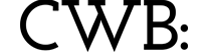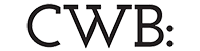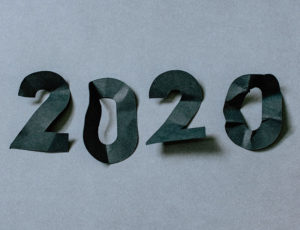Elik Dermer, CEO and founder of Comparisun, advises on how to avoid data breaches.
In the last 12 months, four out of five companies in the UK have suffered breaches, with one small business hacked successfully every 19 seconds. Additionally, recent research revealed 33% of UK companies have lost customers after a data breach; 41% of UK customers say they would stop spending with a UK company temporarily after a security breach. Plus, a further 90% of small businesses in the UK are currently unprepared for a GDPR breach.
To mark Data Protection Day 2021 today, Elik Dermer, CEO and founder of business tool comparison site, Comparisun, provides some expert tips for businesses to avoid data breaches.
-
Update your software
Ignoring signs for a software update can leave you vulnerable to an attack. Software updates usually contain security upgrades which will defend your business from any future threats. Make sure any updates are installed regularly on your device to keep your information secure and protected. However, be wary of any suspicious activity. Make sure the software update is from a trusted source.
Top tip: If you’re using a Macbook or Apple device, you can check for updates by clicking on System Preferences.
-
Engage your employees
Many attacks are the result of human error. Opening spam emails, emailing sensitive data to the wrong person, and accidentally downloading dangerous software are the most common mistakes employees can make within a business that can lead to cyber-attacks. Make sure you implement a data protection policy internally, highlighting what you expect of your employees.
Top tip: Build this into your induction period. Make sure your new employees understand you take data breaches seriously and what to do if they suspect an attack.
-
Don’t use obvious passwords
Never use obvious words as a password choice. “Password” and “123456” are some of the most common password choices that usually lead to hacking. Also, avoid using your company name in your password. Make sure you are using a combination of both lowercase and uppercase letters, numbers and symbols.
Top tip: Make sure you’re changing your password every 60 days to keep your data secure.
-
Back up your systems
One of the most common mistakes businesses make is not backing up data correctly. If a cyber-attack targeted your company, files can be deleted. If these files contain important information – or even sensitive information – it can be detrimental to your business and reputation.
Top tip: Make sure you regularly back up your systems externally, off-site. If you become a target, this will cover you.
-
Have a response plan ready
An attack on your business is never certain but is extremely possible. What you should think about is how you’re going to respond to a threat were it to happen. If you’re too slow to respond to an attack, it could be more damaging to your company and profit as well as your reputation. Make sure you have reliable legal and public relations advice on hand to help you respond immediately.
Top tip: Implementing a cyber insurance policy can also cover legal costs and compensation.