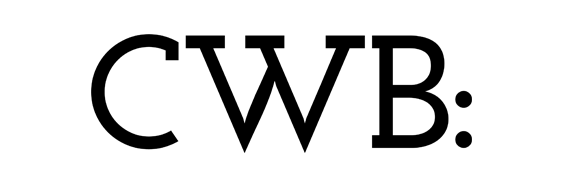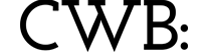Browser testing platform LambdaTest pulls together top tips to increase conversion from mobile shoppers.
Last year, 4.57 billion people were accounted for as active mobile internet users. However, mobile shoppers are proving to be fickle when they don’t get what they want from sites that aren’t fit for purpose on their device or browser.
The likelihood of a mobile website visitor moving on increases the longer it takes a page to load. In fact, over half of mobile users leave a website that takes more than three seconds to load. A three-second loading time leads to a bounce rate of 32%; five seconds leading to 90%; six seconds increases to 106%; while waiting 10 seconds leads to a bounce rate of 123%.
Google has already responded to these accelerated trends; especially in light of the move to the remote and digital economy with a mobile-first indexing algorithm that prioritises mobile website content over desktop websites. By 2025, it is anticipated that more than 70% of internet users worldwide will only use their smartphones to access the internet. More than 4 billion people.
Businesses today need an online presence, whether for visibility, ecommerce or both.
Many business owners are still designing and developing websites for desktops and then trying to make them work well on mobile. LambdaTest, a pioneer of cloud-based website testing, believes it should be the other way around. If businesses don’t have a mobile-friendly website, they risk missing out on Google rankings and sales.
Commenting is Asad Khan, LambdaTest co-founder and CEO. “Mobile users do not spend time waiting for the entire website to load. They want results immediately and within seconds, almost at first glance.
“The first impression is often the last impression in a web presence. If your website takes time to load completely, they won’t wait. If your website is not presentable or breaks on their browser, they won’t stay. If your website has an important element, say two scrolls down, they will switch.”
Khan also issues a note of caution for brands that believe they have a good mobile site but have no metrics to prove it.
“What does a mobile user seek on a mobile website? Mobile users are goal-oriented. Unlike desktop versions of a website, mobile sites must not fill their pages with unnecessary components.
“The components must also be strategically placed and prioritised in a way that works best for the limited screen size. This is why it is important to note down metrics and areas which are important to customers in a mobile view of any website.”
Khan also insists that a mobile-first strategy is not a one-time event. “Test, test and keep testing across multiple browsers and devices. Why? Because dozens of new phones and mobile browsers are released every year. Just because your website looks good on one device doesn’t mean it will look good on others with different screen sizes, viewpoints and resolutions.”
Top 10 tips:
- Ditch the navigation bar. Simplify by using a short menu.
- Provide a search button and make it visible. The search button relieves the user of the responsibility of finding what they are looking for. Remember to put the search button on all the pages on your website.
- Vertical scrolling is always preferable. Mobile users are more focused on finding what they are looking for so help them to do this.
- Avoid pop-ups. Bad for UX and Google has started to penalise websites using full-page pop-ups and decreases their search rankings.
- Disable multiple tab system. A mobile browser does not keep the tabs side by side but stacks these tabs on top of each other.
- Provide click-to-call buttons for phone numbers. Design a click-to-call button where the user can automatically connect to the business.
- Move automatically in forms and validate inputs in real-time. Enable ‘move to next element’ allowing users to populate information without having to press into individual lines. End with the ‘go’ button to move to the next stage.
- Provide a home button on all pages. This will allow users convenient access to the main page without having to navigate. The logo of the company these days should be embedded to return to the home page. It is clean, convenient and a good design method.
- Keep important elements within reach. People typically use devices with one hand. Ensure action buttons are centrally located.
- Compress necessary but irrelevant images. Using high-quality images will just lead to bandwidth wastage. Use images that will allow better navigation.